01 Apr 2014
VMware vCenter 5.1 – Installation Guide – Part 3
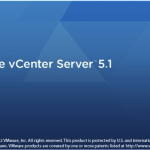
This is the Part 3 of our VMware vCenter 5.1 Installation Guide. To manage VMware ESXi 5.1, you need to connect to VMware vCenter server. Here we will see the installation of vCenter server with step by procedure. vCenter 5.1 has lot prerequisite stuffs that you need to do before kickstart of the actual vCenter
01 Apr 2014
VMware vCenter 5.1 – Installation Guide – Part 2
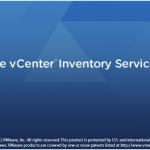
This is the part 2 of our VMware vCenter 5.1 Installation Guide. vCenter Inventory Service: Vmware vCenter Inventory service is one of the prerequisites for vCenter server installation. It stores vCenter server inventory data and server application data. It also allows you to search the inventory objects across linked vCenter server instances. To install Inventory service,
01 Apr 2014
VMware vCenter 5.1 – Installation Guide – Part 1

In last article we explained how we have to install ESXi. In This article we are explaining step by step installation of VMware vCenter Server 5.1. This article will be in 3 parts for ease-of-use. vCenter Server 5.1 can be installed component by component or simple install. We are discussing here how we have to
21 Mar 2014
VMware ESXi 5.1 – Installation Guide
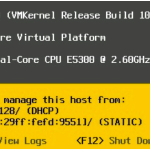
Here begins our series on VMware ESXi concepts in detail. In upcoming days you can expect many VMware ESXi related articles and lets start with vmware ESXi 5.1 Installation with step by step guide. If you want to install VMware ESXi, you have to satisfy certain pre-requisites - 1) Memory- 2GB 2) Hard Disk Space- 5GB,
20 Mar 2014
RAIDs Explained
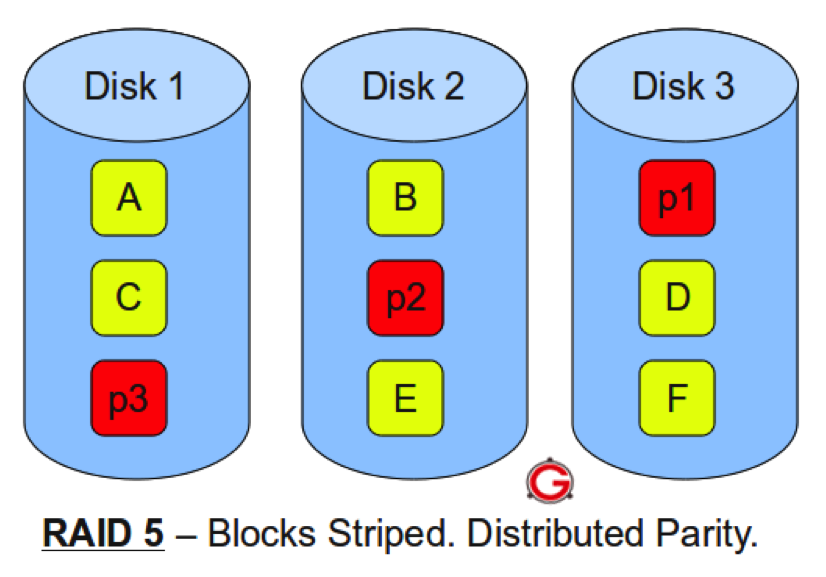
RAID stands for Redundant Array of Inexpensive (Independent) Disks. On most situations you will be using one of the following four levels of RAIDs. RAID 0 RAID 1 RAID 5 RAID 10 (also known as RAID 1+0) This article explains the main difference between these raid levels along with an easy to understand diagram. In
20 Mar 2014
VMware Interview Questions

Below are some of the questions to be prepared for when facing an interview about VMware, more to follow. What are the main differences between Vsphere 4.x and 5.x? vSphere 4.X vSphere 5.X Have both ESX and ESXi No ESX server any more Service console comes with ESX( called as Console operating system) No ESX
14 Mar 2014
One Cloud Blog has Arrived!

Our dynamic One Cloud team wanted to provide a new unique experience exclusively to our students and this blog is a result of that. All our students will get access to this blog which contains regular updates, discussions, examples and interactive quiz to help in day-to-day administration activities and ace interviews. Stay tuned for more!