VMware Recent Interview Questions – Part 2
One of the students attends the interview recently and came with these questions, its pleasure to provide the answers to these questions and it helps to many people.
How many ESXi hosts u have in ur organization? Or size of your infrastructure?
It depends on your experience or organization, for example I can say we have 60 ESXi hosts and 10 clusters. It consists of almost 7000 machines.
What is virtualization? Why you choose VMware?
Virtualization is providing to run multiple operating systems on a single hardware.
Virtualization is the single most effective way to reduce IT expenses while boosting efficiency and agility—not just for large enterprises, but for small and midsize businesses too.
VMware is the leader in Server virtualization and it has very good features when we are comparing to other vendors who will provide server virtualization.
What type of licensing and editions having in VSphere 5.x?
VMware vSphere licensing is depending on physical CPU sockets and it has different types of editions
Essentials: It will come with 3 ESXi host with upto 2 processors each and 1 Virtual Center and will have only basic hypervisor
Essentials Plus: It will come with 3 ESXi host with upto 2 processors each and 1 Virtual Center and will comes with vSphere hypervisor, vMotion, HA, Data Protection and vSphield Endpoint, Replication.
Standard, Enterprise, Enterprise Plus refer to http://www.vmware.com/products/vsphere/compare
What are the Differences between vSphere 4.x and vSphere 5.x?
You can find the answer for this one in previous posts.
Administrator needs to access ESXi host through putty by remotely, but he is not able to access what you will do in this situation?
First, ping the ESXi host IP/hostname. If ping works fine check 22 port is open or not.
Second, Enable the SSH service from configuration tab, security profile and start the SSH service
What are the vCenter 5.1 pre-requisites?
It requires 64 bit windows OS and with 2 cpu’s and should be in a domain with static IP. Memory should be 4GB RAM at least, Disk Storage minimum 4GB. Compatible Database Servers (SQL, IBM DB2, Oracle)
What’s the agent when you are accessing ESXi host and from vSphere Client and also through vcenter Server and how you are going to restart from command line?
hostd is the agent for ESXi host when you are connecting from vSphere client.
vpxa is the agent when you are connecting from vCenter.
/etc/init.d/hostd restart
/etc/init.d/vpxa restart
How you configure in time in ESXi host?
GUI and configuration NTP server
Can you explain Difference between physical and virtual switch?
Virtual switch works like physical switch only but it’s not configurable.
What are the differences between vmfs3&vmfs5?
You can find the answer for this one in previous posts.
How to add LUNS to ESXi?
Go to the storage options from configuration tab on ESXi host and then add storage choose the lun.
What are Virtual machine files?
You can find the answer for this one in previous posts.
Can you explain which virtual machine versions you are using?
We are using virtual machine version 8 and 9 as we have ESXi 5.0 and ESXi 5.1
How can you go to BIOS setting for VM?
We have to select Boot Options Force BIOS Setup from Virtual machine settings. When you restart the machine it will take into the BIOS settings.
Explain about HA process?
Selection of Master-slave servers
What is the Agent used in HA?
FDM-Fault Domain Manager
What is the DRS and Automation levels?
DRS is a cluster level feature for load balancing purpose, if virtual machine is looking for resources(out of resources on ESXi) then It will migrate from one ESXi host to another ESXi host.
Automation levels are Manual, Partially automated, Fully automated.
HA works without vCenter?
Yes, because of HA will works by using master and slave relationship in cluster. ESXi hosts is sending/receiving heartbeats by using fdm agent.
Can DRS works without vCenter?
Ans is No because DRS is managed by vCenter
What are the ESXi log files?
ESXi 5.1 Host Log Files, we can say at least couple of them
Logs for an ESXi 5.1 host are grouped according to the source component:
- /var/log/auth.log: ESXi Shell authentication success and failure.
- /var/log/dhclient.log: DHCP client service, including discovery, address lease requests and renewals.
- /var/log/esxupdate.log: ESXi patch and update installation logs.
- /var/log/lacp.log: Link Aggregation Control Protocol logs.
- /var/log/hostd.log: Host management service logs, including virtual machine and host Task and Events, communication with the vSphere Client and vCenter Server vpxa agent, and SDK connections.
- /var/log/hostd-probe.log: Host management service responsiveness checker.
- /var/log/rhttpproxy.log: HTTP connections proxied on behalf of other ESXi host webservices.
- /var/log/shell.log: ESXi Shell usage logs, including enable/disable and every command entered.
- /var/log/sysboot.log: Early VMkernel startup and module loading.
- /var/log/boot.gz: A compressed file that contains boot log information and can be read using zcat /var/log/boot.gz|more.
- /var/log/syslog.log: Management service initialization, watchdogs, scheduled tasks and DCUI use.
- /var/log/usb.log: USB device arbitration events, such as discovery and pass-through to virtual machines.
- /var/log/vobd.log: VMkernel Observation events, similar to vob.component.event.
- /var/log/vmkernel.log: Core VMkernel logs, including device discovery, storage and networking device and driver events, and virtual machine startup.
- /var/log/vmkwarning.log: A summary of Warning and Alert log messages excerpted from the VMkernel logs.
- /var/log/vmksummary.log: A summary of ESXi host startup and shutdown, and an hourly heartbeat with uptime, number of virtual machines running, and service resource consumption
- /var/log/Xorg.log: Video acceleration.
What is the critical issue you resolved?
It depends on how much you have expertise on particular module. Explain one scenario which discussed in the classes.
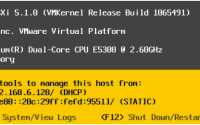


HA Will not work without vCenter.please update valid content
VMware HA requires VMware ESX™ and VMware vCenter Server
HA works without vCenter?
Yes, because of HA will works by using master and slave relationship in cluster. ESXi hosts is sending/receiving heartbeats by using fdm agent.
Thanks for the comment and interest in our blog. If you read the question carefully, it says ‘Does HA Work without vCenter’ not ‘Can HA be configured without vCenter’. For configuration of HA, we need vCenter server and 2 ESXi host minimum. But after configuration, even if vCenter goes down, HA still works because there is a master and slave relationship in HA cluster. ESXi hosts are sending heartbeats between master and slave. Hope this helps!
Thanks for sharing..
need a hard copy to prepare interveiw . Could you able to send the recent interview question along with this copy.
Can you breef the differences between esxi 4x and 5.0 (or)5.1 also explain about FDM(false domain manager)
Good info
Thanks for sharing the info
Nice question dude.
Thanks for sharing your info. I really appreciate your efforts and I am waiting for your further post thank you once again.