VMware vSphere Component based Interview Questions with Answers
More VMware Interview questions targeting ESXi, Load Balancing, Virtual Center, vMotion etc. Good Luck!
What is the difference between the vSphere ESX and ESXi architectures?
vSphere ESX and ESXi are both bare-metal hypervisor architectures that install directly on the server hardware. Both provide industry-leading performance and scalability; the difference resides in the architecture components and the operational management of the vSphere host. Although neither hypervisor architectures relies on an OS for resource management, the vSphere ESX architecture relied on a Linux operating system, called the Console OS (COS) or service console, to perform two management functions: executing scripts and installing third party agents for hardware monitoring, backup or systems management. In the vSphere ESXi architecture, the service console has been removed, drastically reducing the hypervisor footprint and completing the ongoing trend of migrating management functionality from the local command line interface to remote management tools. The smaller code base of vSphere ESXi represents a smaller “attack surface” and less code to patch, improving reliability and security. The functionally of the service console is replaced by remote command line interfaces and adherence to system management standards.
What is the ESXi Shell?
The ESXi Shell is a command-line interface for diagnosis and repair of a vSphere host running ESXi. The ESXi Shell can be enabled and disable through the DCUI or through vCenter Server, and can also be accessed remotely via SSH.
Is SSH supported on ESXi?
SSH access to the ESXi Shell is supported since version 4.1.
Pre requisites of install ESXi 5.0/5.1?
Processor- 64 bit x86 CPU, requires atleast two cores
Memory- 2GB RAM
Ethernet Controllers- Gigabit and 10 Gigabit Ethernet controllers
Disk Storage- SCSI Adapter, Fibre Channel Adapter, iSCSI adapter or Internal RAID Controller
A SCSI disk or Serial attached SCSI
Fiber Channel, iSCSI, and LUNs.
How many ways we can connect ESX?
Console access to the Service Console
SSH to the Service Console
VMware Virtual Infrastructure (VI) Web Access to the ESX Server
VMware Virtual Infrastructure Client (VI Client) to the Single ESX Server
VMware Virtual Infrastructure Client (VI Client) to the Virtual Center Server (VC Server)
How many ways we can connect ESXi?
Console access to the DCUI
SSH to the DCUI
VMware vSphere Client to the Single ESXi Server
VMware vSphere client to the Virtual Center
Web Client to the Virtual Center
How do you enable SSH (putty) in ESXi?
To enable the ESXi Shell/SSH from the Direct Console (or)
To enable the local or remote ESXi Shell/SSH from the vSphere Client
What are the files that make a Virtual Machine?
.vmx – Virtual Machine Configuration File
.nvram – Virtual Machine BIOS
.vmdk – Virtual Machine Disk file
.vswp – Virtual Machine Swap File
.vmsd – Virtual Machine Snapshot Database
.vmsn – Virtual Machine Snapshot file
.vmss – Virtual Machine Suspended State file
.vmware.log – Current Log File
.vmware-#.log – Old Log file
How do you create VM’s in ESXi server?
We can connect to ESXi server either using Vspeher Client or using Vcenter in which you need to right click on host and then choose create Virtual Machine and then follow the On-screen instructions and choose operating system and assign CPU resources for the VM.
What are the Prerequisites to install Vcenter server?
| Hardware | Requirement |
| Processor | Intel or AMD x86 processor with two or more logical cores, each with a speed of at least 2GHz. The Intel Itanium (IA64) processor is not supported. Processor requirements might be higher if the database runs on the same machine. |
| Memory | 4GB RAM. RAM requirements may be higher if your database runs on the same machine. VMware VirtualCenter Management WebServices requires 512Mb to 4.4GB of additional memory. The maximum Webservices JVM memory can be specified during the installation depending on the inventory size. |
| Disk storage | 4GB. Disk requirements may be higher if the vCenter Server database runs on the same machine.In vCenter Server 5.0, the default size for vCenter Server logs is 450MB, which is larger than in vCenter Server 4.x. Make sure the disk space allotted to the log folder is sufficient for this increase. |
| Microsoft SQL Server 2008 R2 Express disk requirements | Up to 2GB free disk space to decompress the installation archive. Approximately 1.5GB of these files are deleted after the installation is complete. |
| Networking | 1Gbit connection recommended. |
How many ways you can install Virtual center?
- Using windows based installer ( VIM setup file )
- Deploying virtual center appliance ( Appliance – preconfigured VM with virtual center installed with DB)
What is Single sign-on?
Single sign-on is used to enable one time login into all the plug-ins/components which interact with virtual center, once we login into the virtual center. It can be installed in standalone mode or multi node mode for redundancy.
What is Inventory Service?
Inventory service is used to maintain the virtual center inventory information and perform search operations.
Modes of operation in virtual center server?
Standalone: Used for only single instance of virtual center installation
Linked mode: Used to link multiple instances of virtual center installation, so that we could manage all of them from single screen.
What is vSwich and Virtual Distributed Switch?
A virtual switch, software coded switch, which can be built at ESXi level.
A virtual switch, works much like a physical Ethernet switch. It detects which virtual machines are logically connected to each of its virtual ports and uses that information to forward traffic to the correct virtual machines. A vSwitch can be connected to physical switches using physical Ethernet adapters, also referred to as uplink adapters, to join virtual networks with physical networks. This type of connection is similar to connecting physical switches together to create a larger network. Even though a vSwitch works much like a physical switch, it does not have some of the advanced functionality of a physical switch. For more information on vSwitches, see Virtual Switches.
A vSphere distributed switch functions as a single switch across all associated hosts. Distributed Switch is vcenter level.
What is VLAN?
A VLAN is the virtual LAN which is used to broke down the broadcast traffic into many logical groups.
What is NIC teaming?
NIC teaming occurs when multiple uplink adapters are associated with a single vSwitch to form a team. A team can either share the load of traffic between physical and virtual networks among some or all of its members or provide passive failover in the event of a hardware failure or a network outage.
What are LOAD Balancing techniques?
Load Balancing policy determines how outgoing traffic is distributed among the network adapters associated with a switch or port group
- Route based on Originating Port ID: Select uplink based on virtual port where the entered the standard switch
- Route based on IP HASH: Select uplink based on source and destination ip address of the packet.
- Route based on source MAC Hash: Select uplink based on source Ethernet
- Use Explicit FailOver: Always use higher order uplink, from the list of active adapters that passes fail over detection criteria
- Route based on physical NIC load: Choose an uplink based on the current loads of physical NICs.
What are Failover detection methods for NIC card?
Link Status only – Relies solely on the link status provided by the network adapter. This detects failures, such as cable pulls and physical switch power failures, but not configuration errors, such as a physical switch port being blocked by spanning tree or misconfigured to the wrong VLAN or cable pulls on the other side of a physical switch.
Beacon Probing – Sends out and listens for beacon probes on all NICs in the team and uses this information, in addition to link status, to determine link failure. This detects many of the failures mentioned above that are not detected by link status alone.
What are Security Policies (or) Promiscuous Mode, MAC address changes and Forged Transmission?
Promiscuous Mode: Reject — placing a guest adapter in promiscuous mode has no effect on which frames are received by the adapter.
Accept — placing a guest adapter in promiscuous mode causes it to detect all frames passed on the vSwitch that are allowed under the VLAN policy for the port group that the adapter is connected to.
MAC Address Changes: Reject — If you set the MAC Address Changes to Reject and the guest operating system changes the MAC address of the adapter to anything other than what is in the .vmx configuration file, all inbound frames will be dropped. If the Guest OS changes the MAC address back to match the MAC address in the .vmx configuration file, inbound frames will be passed again.
Accept — Changing the MAC address from the Guest OS has the intended effect: frames to the new MAC address are received.
Forged Transmits: Reject — Any outbound frame with a source MAC address that is different from the one currently set on the adapter will be dropped.
Accept — No filtering is performed and all outbound frames are passed.
Types of Storage supported in ESXi?
- Local
- Fibre channel
- iSCSI
- FCoE (Fibre Channel over Ethernet)
What is LUN?
In computer storage, a logical unit number or LUN is a number used to identify a logical unit, which is a device addressed by the SCSI protocol or similar protocols such as Fibre Channel or iSCSI.
What is WNN?
A World Wide Name, or WWN, is a 64-bit address used in fibre channel networks to uniquely identify each element in a Fibre Channel network.
What is Masking?
It is done on the Storage end; to make sure only certain Luns are visible to the HBA’s.
What is Zoning?
It is done on the FC switch to make sure that only specified HBA’s can connect to the specified Storage processors.
What is port zoning and WNN zoning?
Port zoning utilizes physical ports to define security zones. A users access to data is determined by what physical port he or she is connected to.With port zoning, zone information must be updated every time a user changes switch ports. In addition, port zoning does not allow zones to overlap. Port zoning is normally implemented using hard zoning, but could also be implemented using soft zoning.
WWN zoning uses name servers in the switches to either allow or block access to particular World Wide Names (WWNs) in the fabric.A major advantage of WWN zoning is the ability to recable the fabric without having to redo the zone information. WWN zoning is susceptible to unauthorized access, as the zone can be bypassed if an attacker is able to spoof the World Wide Name of an authorized HBA.
What is difference between Lun Masking and Zoning?
Zoning
Many devices and nodes can be attached to a SAN. When data is stored in a single cloud, or storage entity, it is important to control which hosts have access to specific devices. Zoning controls access from one node to another. Zoning lets you isolate a single server to a group of storage devices or a single storage device, or associate a grouping of multiple servers with one or more storage devices, as might be needed in a server cluster deployment.
Zoning is implemented at the hardware level (by using the capabilities of Fibre Channel switches) and can usually be done either on a port basis (hard zoning) or on a World-Wide Name (WWN) basis (soft zoning). WWNs are 64-bit identifiers for devices or ports. All devices with multiple ports have WWNs for each port, which provides more detailed management. Because of their length, WWNs are expressed in hexadecimal numbers, similarly to MAC addresses on network adapters. Zoning is configured on a per-target and initiator basis.
Consequently, if you need to attach multiple nonclustered nodes to the same storage port, you must also use LUN masking.
LUN masking
LUN masking, performed at the storage controller level, allows you to define relationships between LUNs and individual servers. Storage controllers usually provide the means for creating LUN-level access controls that allow access to a given LUN by one or more hosts. By providing this access control at the storage controller, the controller itself enforces access policies to the devices. LUN masking provides more detailed security than zoning, because LUNs provide a means for sharing storage at the port level.
When properly implemented, LUN masking fully isolates servers and storage from events such as resets. This is critical for preventing the problems previously noted. It is important to thoroughly test your design and implementation of LUN masking, especially if you use LUN masking in server clusters.
What are the storage path policies?
- Most recently Use
- Fixed
- Round Robin
What is a Template?
Template is a golden image of a VM. We can convert a VM into Template, and it cannot be powered on once its changed to template. This is used to quick provisioning of VM’s.
What is difference between cloning and template?
Template is a golden image of a VM with all the packages/ Application, Software settings and policies that suites your organization.
A clone is a exact copy of the VM at the given point when you are taking a clone.
What is Snapshot?
It is a point intime image of virtual machines. It can be a temporary backup.
What are types of Snapshots and difference between powered On and power Off state?
There are 3 types of Snapshots:
i)Single
ii)Multiple
iii)None
There is a difference between a ‘powered off’ and ‘powered down’ snapshot. Simply, if you apply the snapshot before the VM powers up you can be 100% sure that the machine will be a consistant state (so long as it was powered off gracefully) if you have to revert to pre- snap. If you apply a snapshop while the machine is running the snap will be ‘crash consistant’ under normal circumstances. That is, the machine will be in that same state as a physical box would be if you walked up to it and pulled the plug out the back.
What is a Cluster?
A cluster is a group of ESXi hosts and associated VMs with shared resource and shared management interface.
What is Vmotion?
Vsphere vMotion enables the live migration of running Virtual Machines from one host to another host with zero time.
What is requirement for Vmotion?
Virtual Machine should be in shared storage.
CPU should be of same family
VMkernel port group enabled.
There should not connect any external drives like USB, DVD drive etc.
How Does VMware VMotion Work?
Live migration of a virtual machine from one physical server to another with VMware VMotion is enabled by three underlying technologies.
First, the entire state of a virtual machine is encapsulated by a set of files stored on shared storage such as Fibre Channel or iSCSI Storage Area Network (SAN) or Network Attached Storage (NAS). VMware vStorage VMFS allows multiple installations of VMware ESX®to access the same virtual machine files concurrently.
Second, the active memory and precise execution state of the virtual machine is rapidly transferred over a high speed network, allowing the virtual machine to instantaneously switch from running on the source ESX host to the destination ESX host. VMotion keeps the transfer period imperceptible to users by keeping track of on-going memory transactions in a bitmap. Once the entire memory and system state has been copied over to the target ESX host, VMotion suspends the source virtual machine, copies the bitmap to the target ESX host, and resumes the virtual machine on the target ESX host. This entire process takes less than two seconds on a Gigabit Ethernet network.
Third, the networks being used by the virtual machine are also virtualized by the underlying ESX host, ensuring that even after the migration, the virtual machine network identity and network connections are preserved. VMotion manages the virtual MAC address as part of the process. Once the destination machine is activated, VMotion pings the network routerto ensure that it is aware of the new physical location of the virtual MAC address. Since the migration of a virtual machine with VMotion preserves the precise execution state, the network identity, and the active network connections, the result is zero downtime and no disruption to users
What is storage Vmotion?
VMware Storage VMotion enables the live migration of running virtual machine disk files within and across storage arrays.
Can be storage Vmotion can be done both in powered off and power On state?
SVMotion can be done when VM is in OFF and ON state.
But VMs with snapshots can be SVmotioned only in a powered off State.
What is reservations and limits?
RESERVATION: Reservation specified for the resource pool or VM, if the reservation is set to Zero (which is by default), it means no reservation is set. VM will not start if its reservation is not met or guaranteed. When reservations are not utilized ESX host can assign them to other VM’s.
LIMIT: Specified limit for the VM, default is unlimited. Server can allocate more memory/CPU than reservation but it cannot assign more than it’s limit. Applying limit will vary depending upon the circumstances or your design requirement.
What are Shares?
SHARES: Number of shares determine which VM will get resources when there is competition for resources among VM’s.Specifying shares makes sense only with regard to sibling virtual machines or resource pools, that is, virtual machines or resource pools with the same parent in the resource pool hierarchy .
What is DRS and it’s advantages?
Distributed Resource Scheduling is a process in moving the Virtual Machines from one host to another host when there is resource contention.
Advantages: There is a no loss of date when the VM fails.
What are requirements for DRS?
To be configured for VMotion, each host in the cluster must meet the following requirements.
Shared Storage and Shared VMFS Volume.
What are automation levels for DRS?
- Manual
- Partial automatic
- Fully automated
What is EVC?
Enhanced VMotion Compatibility (EVC) simplifies VMotion compatibility issues across CPU generations. EVC automatically configures server CPUs with Intel FlexMigration or AMD-V Extended Migration technologies to be compatible with older servers.
What is HA?
VMware vSphere High Availability (HA) provides easy-to-use, cost effective high availability for applications running in virtual machines. In the event of physical server failure, affected virtual machines are automatically restarted on other production servers with spare capacity. In the case of operating system failure, vSphere HA restarts the affected virtual machine on the same physical server.
Requirements for enable HA?
Virtual center
Creation of cluster
IP address for isolation check
Minimum two hosts with static ip
Required license
At least one management network for sending the HA heart beats
Shared storage and correct network configurations on all hosts
For VMs monitoring, VMware tools needs to be installed on all the virtual machines.
VM restart priority?
This setting can be set in order to make sure HA restarts the machines based on the priority assigned to them and in a specific order.
The values for this setting are: Disabled, Low, Medium (the default), and High.
Explain VM monitoring?
HA monitors whether sufficient resources are available in the cluster at all times in order to be able to restart VMs on different physical host machines in the event of host failure.
What will be happen to HA cluster when Vcenter down?
If the vCenter Server goes down, HA clusters can still restart VMs on other hosts
What is HA agent?
Automated Availability Manager
Fault domain manager
What is Heart Beat?
VMware vCenter Server Heartbeat delivers high availability for VMware vCenter Server, protecting the virtual and cloud infrastructure from application, configuration, operating system or hardware related outages.
Difference between DRS and HA?
DRS is a Load Balancing feature. It automatically balances the load on the cluster
HA is a Failover feature. If any ESXi Server fails in a cluster, vSphere HA will restart the VM’s on other hosts.
In DRS, we dont have down time
In HA, we have downtime.
Difference between Vmotion and HA?
vMotion is for migrating the virtual machines from one host to another host by manually
HA is a fail over feature. HA is configured at Cluster level.
Difference between Vmotion and DRS?
Both vMotion and DRS are load balancing features.
DRS use vMotion to automatically balance the load. DRS is a Cluster level feature.
How many ways for reserving resources for HA?
- Host Failures Cluster Tolerates: You can configure VMware HA to tolerate a specified number of host failures. With the Host Failures Cluster Tolerates admission control policy, VMware HA ensures that a specified number of hosts can fail and sufficient resources remain in the cluster to fail over all the virtual machines from those hosts.
- Percentage of Cluster Resources Reserved: You can configure VMware HA to perform admission control by reserving a specific percentage of cluster resources for recovery from host failures. With the Percentage of Cluster Resources Reserved admission control policy, VMware HA ensures that a specified percentage of aggregate cluster resources is reserved for failover.
- Specify a Failover Host: You can configure VMware HA to designate a specific host as the failover host. With the Specify a Failover Host admission control policy, when a host fails, VMware HA attempts to restart its virtual machines on a specified failover host. If this is not possible, for example the failover host itself has failed or it has insufficient resources, then VMware HA attempts to restart those virtual machines on another host in the cluster.
What is Host Isolation Response?
A host in a VMware HA cluster might lose its console network connectivity. Such a host is isolated from other hosts in the cluster. Isolation is a special case in which an ESX Server host has not actually failed, but its service console network is broken (for example, due to switch failure, Ethernet adapter failure, or some similar cause). Isolation is handled as a special case of failure in VMware HA.
What are the host isolation responses available?
- Leave Virtual Machines powered on.
- Power off Virtual Machines.
- ShutDown Virtual Machines.
What is meant by VM Monitoring (or HA for VM)?
VM Monitoring restarts individual virtual machines when needed. VM monitoring uses a similar concept as HA, heartbeats. If heartbeats, and in this case VMware Tools heartbeats are not received for a specific amount of time the virtual machine will be rebooted. An example of when this will happen for instance is when a Windows virtual machine shows a BSOD.
What is VMware tool?
VMware Tools is a suite of utilities that enhances the performance of the virtual machine’s guest operating system and improves management of the virtual machine. Installing VMware Tools in the guest operating system is vital. Although the guest operating system can run without VMware Tools, you lose important features.
What is fault tolerance? How does it work?
VMware Fault Tolerance provides continuous availability for virtual machines by creating and maintaining a Secondary VM that is identical to, and continuously available to replace, the Primary VM in the event of a failover situation.
You can enable Fault Tolerance for most mission critical virtual machines. A duplicate virtual machine, called the Secondary VM, is created and runs in virtual lockstep with the Primary VM. VMware vLockstep captures inputs and events that occur on the Primary VM and sends them to the Secondary VM, which is running on another host. Using this information, the Secondary VM’s execution is identical to that of the Primary VM. Because the Secondary VM is in virtual lockstep with the Primary VM, it can take over execution at any point without interruption, thereby providing fault tolerant protection.
What is thin provisioning?
VMware vStorage Thin Provisioning gives you higher utilization by letting you dedicate more storage capacity than the actual purchased capacity. Traditionally, application administrators estimated and requested capacity keeping future growth in prospective. This over-provisioning of capacity resulted in unused space, similar to the problem of RAM over-commitment in the server space.
With VMware vStorage Thin Provisioning operating at the virtual disk level, VI administrators gain the ability to allocate virtual disk files as “thick” or “thin”. Thin provisioning of virtual disks allows virtual machines on VMware ESX® hosts to provision the entire space required for the disk’s current and future activities, but at first commits only as much storage space as the disk needs for its initial operation. Thin Provisioning enables organizations to provision heterogeneous storage pools, increase utilization, and reduce administration costs What is raw device mapping?(VM direct path) What are the memory reclaiming techniques? Explain
What is Vmware converter?
VMware vCenter Converter is a robust, enterprise-class product for managing and automating large scale conversions. Leverage VMware vCenter Converter in your company for any P2V and V2V migration project.
What is P2V and V2V converter?
VMware vCenter Converter can run on a wide variety of hardware and supports most commonly used versions of the Microsoft Windows and Linux operating systems. With this robust, enterprise class migration tool you can:
- Quickly and reliably convert local and remote physical machines into virtual machines without any disruption or downtime.
- Complete multiple conversions simultaneously with a centralized management console and an intuitive conversion wizard.
- Convert other virtual machine formats such as Microsoft Hyper-V, Microsoft Virtual PC and Microsoft Virtual Server or backup images of physical machines such as Symantec Backup Exec System Recovery or Norton Ghost to VMware virtual machines.
What is cold conversion and hot conversion?
Hot conversion is a process in which the conversion is done when the server os is running where as cold conversion is a process in which the conversion is done when the server OS or VM is turned off.
P2V failures?
0%-5%: Creation of the target VM
5%-6%: Preparing to clone the Disk
6%-95%: Cloning
95%-97%: Post-Cloning
97%-99%: Customization / Reconfig
99%-100%: Install Tolols / Power on
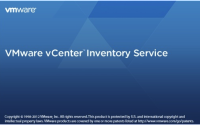


No Responses