Since VMware introduced the vSphere Web Client there are regular interview questions or use cases for the vSphere Client vs vSphere Web Client. In every organization they will use both clients depending on the work requirements.
In this post, we will discuss about various features which are available for the two different clients for accessing/managing VMware virtual infrastructure -
| vSphere Client (C# vSphere Client) |
vSphere Web Client |
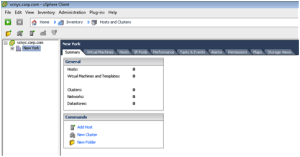
- Support for Only Windows Operating systems
- Locally installed application
- Can connect to vCenter Server or either directly to hosts
- To manage VMware update manager and Site Recovery manager
- 3rd Party Desktop Plugins
- vCenter Server Maps
- Create and Edit Custom Attributes
- Inflate thin disk option found in the datastore browser
|

- Support for all kind of Operating systems(Cross Platform)
- Web based application
- Can connect to vCenter Server only
- Virtual machine Latest Hardware Version 9 and above
- vCenter Single Sign-on
- Authentication
- Administration
- Inventory Tagging
- Navigation with Inventory List
- Pre-emtive Searching and Save Searches
- Enhanced vMotion(No-Shared Storage)
- To manage vSphere Data Protection
- To manage vCenter Operations Manager
- Virtual Infrastructure Navigator
- Integration with vCenter Orchestrator Workflows
- To manage vSphere Replication
- To Configure/Manage vSAN
- Log Browser Plugin
- Work in Progress
- Virtual Distributed Switch (vDS)
- Health Check
- Export/Restor Configuration
- Diagram filtering
- vSphere Flash Read Cache
- Manage Greater than 2TB VMDK files
- Big Data Extensions
- To Access vCloud Hybrid Service
|
Please do comment if this post helps to you!
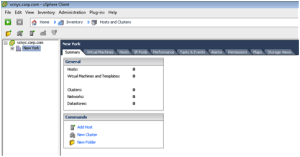




Really helps in understanding.